WHAT ARE THE CUSTOM EVENTS :
The custom events are the actions which fall outside those actions which are already covered in the standard events. You can assign a name to them as per the actions performed by the users.
HOW TO CONFIGURE CUSTOM EVENTS IN INVITEREFERRALS :
Configuring custom events in InviteReferrals allows the enterprise clients to create and track events in a particular campaign.
Below are the steps to configure custom events :
1. Once you create a campaign in which you want to reward the customers, you will be navigated to the "Events/Rewards" page where you can add custom event and configure reward settings.
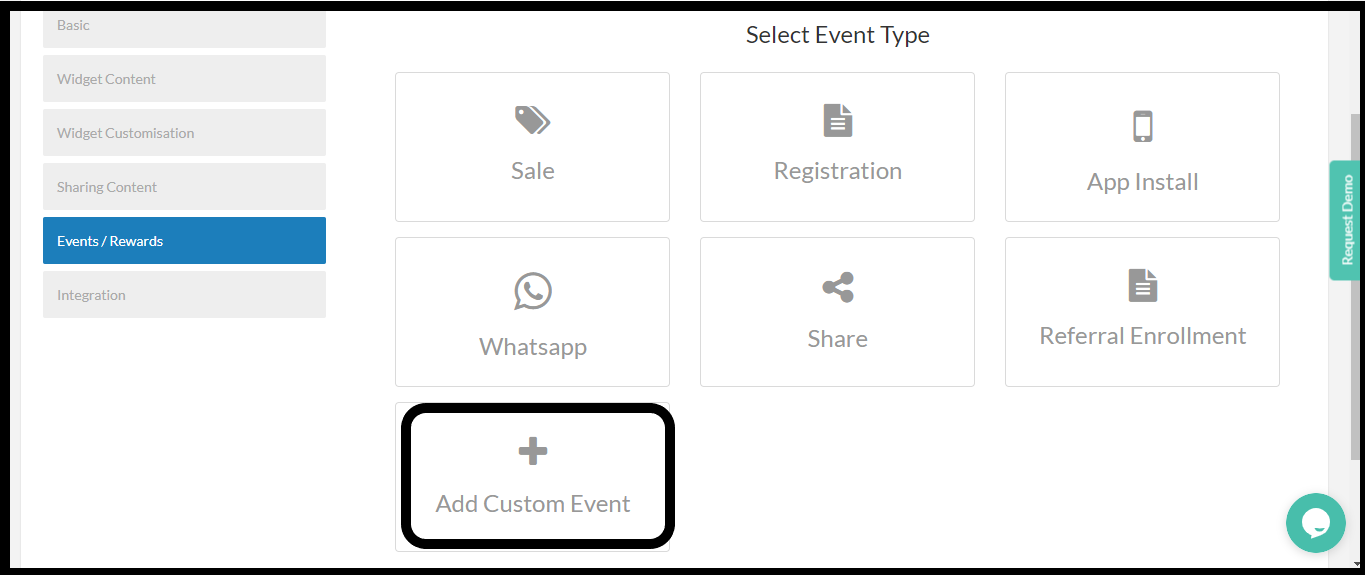
2. Next, click on the “add custom events” to configure the events. Assign the name to the custom event.
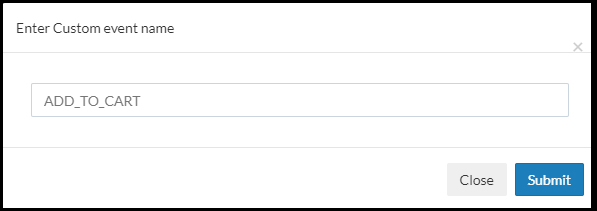
You can create up to four events in the campaign. Let us understand it better through the use case :
a. Suppose, You are running a “Friend referrer campaign” on your website where you want to reward both the referrer and referees on the purchase of a product. In other words, you decide to offer a reward to the referees to capture their loyalty. Simultaneously, you want to give a coupon code as a reward to the referrers who are visiting your site for the very first time and add a product to the cart.
Consequently, you can configure the settings for rewarding the referrers and their friends through activating the basic reward management system and tier reward management system.
b. You can add another event, i.e. watching a video, where you decide to reward the referrers who are visiting your site for the first time and watch the video regarding your products and services. It will help you turn your referrers into loyal customers by gaining an understanding of how your product really works.
HOW TO REWARD REFERRERS :
- You can set the number of transactions up to which you can reward (coupon codes) to the referrers.
- You can use the unique code feature to send the coupon codes to the referrers on every add to cart event.
- You can upload numerous comma-separated codes and a coupon code will be removed from the uploaded coupon bank and the coupon will be sent out to the customers via an email.


Follow the above steps to configure custom events in InviteReferrals.